Overriding Read and Write Settings
By default, all devices grouped under a channel inherit the read and write services settings from the channel configuration. If needed, you can override these general settings on individual devices. You can even change some of these settings for specific objects or properties.
To modify the Read and Write Settings:
- Open Workbench and in the Project Explorer pane, expand your project > Data Connectivity > BACnet > Channels.
- Expand the desired channel and network, and then double-click the desired device. If you are editing an object or a property, keep expanding the tree structure until you locate the desired item, and then double-click it.
-
In the Read and Write Settings section of the dialog, select the Read Service Type checkbox, and then select the desired option from the drop-down list.
- Automatic: Uses the best available service type that is supported by the device.
- Confirmed COV (Change of Value) and Unconfirmed COV: Relate only to the PresentValue property.
- Read Property Multiple: Allows reading the values of multiple properties at once if it is supported. If not, use Read Property.
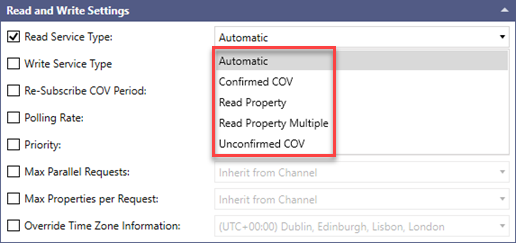
-
Select the Write Service Type checkbox, and then select the desired option from the drop-down list.
 The Automatic option uses Write Property Multiple if it is supported by the device. Otherwise, it uses Write Property.
The Automatic option uses Write Property Multiple if it is supported by the device. Otherwise, it uses Write Property. -
Select the checkbox for each remaining setting to activate the options in the drop-down list and edit the values inherited from the channel as needed. When finished, click Apply.
- Re-Subscribe COV Period: The period after which this device repeats the request to be notified of any changes to the PresentValue properties on other devices.
- Polling Rate: The frequency at which this device retrieves real-time data from other devices. The range is between 0 and 4,194,303 seconds.
-
Priority: A number between 1 and 16 that determines the importance of the messages sent by this device in comparison to messages from other devices. Some priority levels are pre-assigned, others are available for setting your own priorities. The default setting is 8.
 The following settings are only applicable to a device. They are not available in object or property settings.
The following settings are only applicable to a device. They are not available in object or property settings.- Max Parallel Requests: The maximum number of simultaneous requests for reading property values on a device. The range is between 1 and 128.
- Max Properties Per Request: The maximum number of properties that can be included in one Read Property Multiple request (the devices might have their limits). The range is between 1 and 50.
- Override Time Zone Information: A custom time zone that overrides the default time zone set for all devices on the channel.